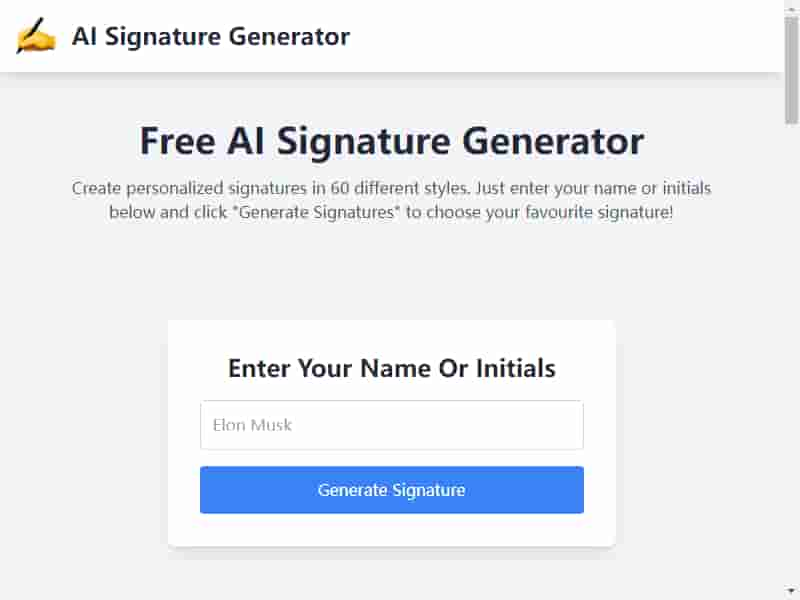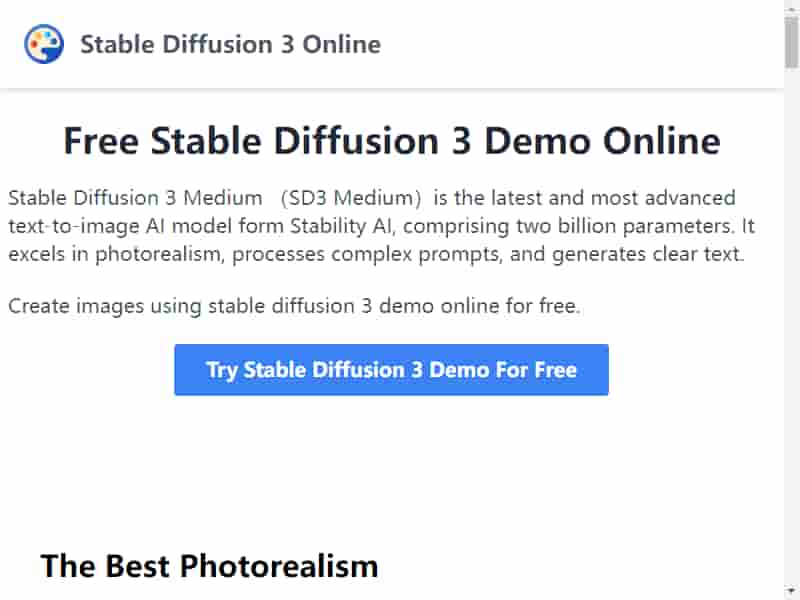AI Room Planner
- AI Image Tools
- 16 May, 2024
Introduction
AI Room Planner is a cutting-edge platform that uses artificial intelligence to help you design and visualize your rooms with ease. Whether you're planning a renovation, redecorating, or simply exploring new design ideas, AI Room Planner provides the tools you need to create the perfect space.
Features
- AI-Powered Design: Leverage advanced AI algorithms to generate optimal room layouts and design suggestions.
- 3D Visualization: Visualize your room designs in stunning 3D, allowing you to see how different elements will look in real life.
- Furniture Library: Access a vast library of furniture and decor items to incorporate into your designs.
- Customization Options: Customize every aspect of your room, from wall colors to furniture placement, to match your vision.
- Easy-to-Use Interface: Enjoy an intuitive and user-friendly interface that makes room planning simple and enjoyable.
- Real-Time Updates: Make changes and see real-time updates to your designs, helping you make informed decisions.
How to Use
- Visit the Website: Go to AI Room Planner.
- Sign Up or Log In: Create an account or log in to access the platform’s full features.
- Start a New Project: Click on 'Create New Project' to begin designing your room.
- Choose a Room Layout: Select a pre-designed layout or start from scratch.
- Customize Your Design: Use the AI tools to add furniture, change colors, and customize every detail of your room.
- Visualize in 3D: Switch to 3D mode to see a realistic view of your design.
- Save and Share: Save your project and share it with others for feedback or further collaboration.
Frequently Asked Questions
- What is AI Room Planner?
- AI Room Planner is an AI-powered platform designed to help users create and visualize room designs with ease.
- How does AI Room Planner assist in room design?
- It uses AI algorithms to generate optimal room layouts and design suggestions, and provides a 3D visualization of the designs.
- Is there a free version of AI Room Planner?
- Yes, AI Room Planner offers a free version with basic features. Advanced features are available in the premium version.
- Can I use AI Room Planner on my mobile device?
- Yes, AI Room Planner is accessible on both desktop and mobile devices, allowing you to design rooms on the go.
- Does AI Room Planner offer customer support?
- Yes, AI Room Planner provides customer support to assist with any questions or issues you may encounter.
Price and Service
AI Room Planner offers a variety of pricing plans to meet different needs. The free version provides access to basic features, while the premium plan unlocks advanced tools and additional resources. For detailed pricing information, visit the AI Room Planner website.
For more information and to start designing your space, visit AI Room Planner.