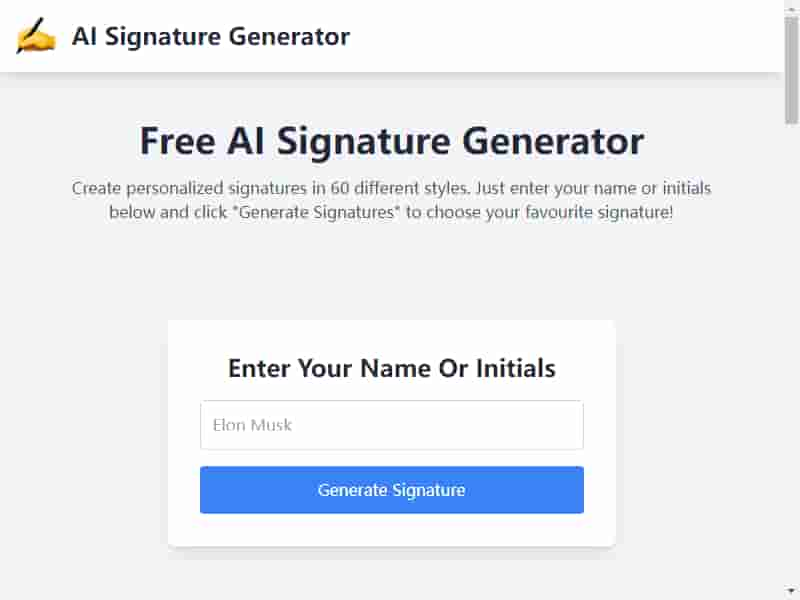AI Signature Generator
- KI-Produktivitätstools
- 18 Jun, 2024
Introduction
Welcome to AI Signature Generator, your go-to tool for creating personalized digital signatures effortlessly. Whether you're looking to add a professional touch to your emails or need a unique signature for documents, this tool has you covered.
Features
- Easy Name Entry: Just enter your name or initials to get started.
- AI-Driven Generation: AI creates over 60 different signature styles in seconds.
- Download and Use: Easily download or copy your chosen signature for use in digital documents.
How to Use
- Enter Your Name: Type in your name or initials in the provided field.
- Generate Signatures: Click on "Generate Signatures" and watch as the AI creates multiple styles.
- Select and Download: Choose your favorite signature and click to download or copy it for your use.
Frequently Asked Questions
-
Is the AI Signature Generator free to use? Yes, it's completely free.
-
Can I edit my signature after it's created? Yes, you can use any image editor to modify the size, color, and other aspects.
-
Can I use the signature for official documents? It depends on legal regulations, document type, and recipient acceptance.
-
How do I apply the signature to a digital document? Download the signature as a PNG file and insert it into your document.
-
Will there be more signature styles available in the future? Yes, more styles will be added soon.
Application Scenarios
- Business Emails: Add a professional touch to your email signatures.
- Official Documents: Use unique signatures for contracts and agreements.
- Marketing Materials: Personalize newsletters, brochures, and other promotional materials.
Price and Service
AI Signature Generator is free to use, making it an excellent tool for both personal and professional applications without any cost. More signature styles and features will be available in future updates.
- Design-Generatoren
- Marketing